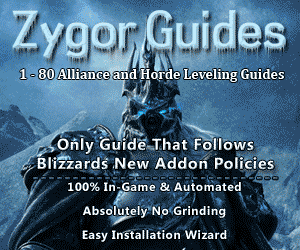How Do I Change My Name On Facebook?
In order to change your name on Facebook:
1. Go to the Settings menu at the top right hand side of your screen.
2. Choose Settings and then click on Account Settings.
3. Opposite your name, there is a “change” link. It takes about 24 hours to get approved.